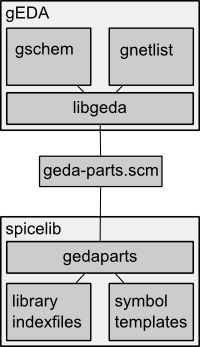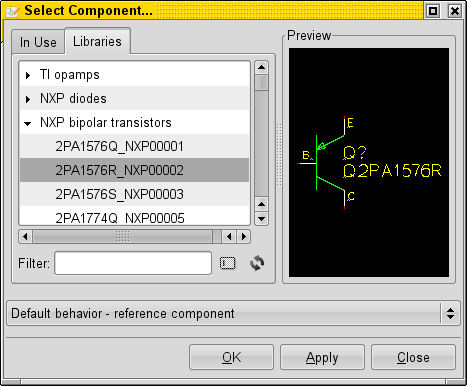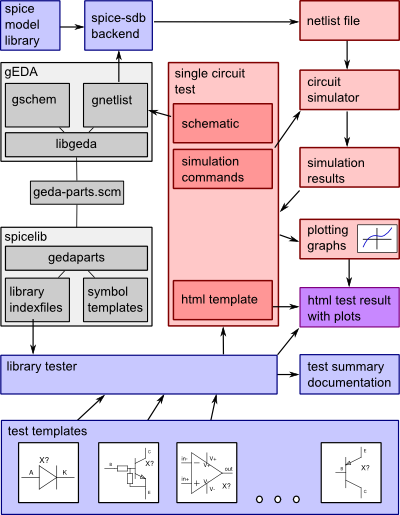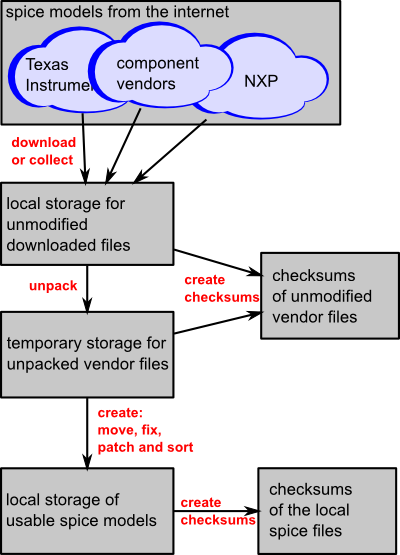
- downloading can be done using wget, curl or a similar command line program. If the vendor only provides single modelfiles, it might be necessary to write a more sophisticated crawler script to download the models.
- unpack: If the vendor provides zip files or tar archives this is the step to extract the files out of it. Sometimes a vendor may even provide zip-files that contain zips and you have to extract the archives multiple times.
- checksums: The checksums are created to make maintainance of the spice library easier. If you download and extract the spice library archives a second time, you can easily find out which files have been changed by the vendor. You can store that file in and SCM system or create golden checksum files of reviewed models.
- creating local libraries: The vendor model files are now in a cluttered temporary storage. There are several useless files in that storage and some of the spice files have stupid syntax errors or are incompatible with your circuit simulator. In this step the models are moved to a ordered library structure and the erroneous models can be fixed with patches or other command line tricks.
- local checksums: The last step is another set of checksums. This checksums help to detect errors in the above steps. Example: If you fix a model in the previous step the checksum will change. After the change you can manually verify the fix and move the new checksum to your SCM or golden checksum storage.